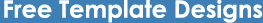Creating Internal Links
Have you ever visited a website that had links within the same page? Perhaps an FAQ page that brought you down to a certain question, or a "Back to the top" link. This functionality is extremely easy to achieve. First, find wherever you want the link to bring the user to and add the following:
<a name="top"></a>As you can see, this is very similar to a normal link statement however instead of a href we have a name. You can make as many different names as you like as long as each one is unique. Now that you have defined the target, simply go to wherever you want to have the link and place the following:
<a href="#top">Back to the top</a>That's it. The "#" informs the browser that the link is to some place within the current page. All that's left then is to place whatever name you chose for that location and your done.