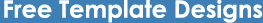Creating A Contact Form
So, you have a site and rather than put your email everywhere, you want to have a contact form. Well first lets start with the form itself.
The basic elements for a contact form are:
- Name
- Senders Email
- Subject
- Body
So lets make a little form with them on it:
<form action="email.php" method="post">
Name: <input type="text" name="name"><br>
Email: <input type="text" name="email"><br>
Subject: <input type="text" name="subject"><br>
Body: <textarea cols="65" rows="15" name="body"></textarea><br>
<input type="submit" name="email" value="Email">
<input type="reset" name="reset" value="Reset"><br>
</form>
Well that is the form, now time for email.php. First we want to see if whoever sent the email included all the fields so we'll have the script create a variable if there is a blank field:
<?
$name=$_POST['name'];
$email=$_POST['email'];
$subject=$_POST['subject'];
$body=$_POST['body'];
if(!$name)
$error.="You didn't fill in the name field. Please go back and fill it in.";
if(!$email)
$error.="You didn't fill in the email field. Please go back and fill it in.";
if(!$subject)
$error.="You didn't fill in the subject field. Please go back and fill it in.";
if(!$body)
$error.="You didn't fill in the body field. Please go back and fill it in.";
Ok now we'll see if the script has made the variable $error. If it has, it will say the error and not send the form, but if not it will continue with emailing the form to your email address. I will include a variable for you to fill out to set to your email.
$youremail = "Your Email Here";
if(isset($error)){
echo "<b>$error</b>";
} else {
mail("$youremail","$subject","$body","From: $email");
echo "Your email has been sent.";
}
?>Well that's it! Now when the user sends the email you will receive the email from them (instead of your site).