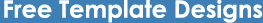Online: 103 Members: 4,232
Using the arrow keys
Have you ever wanted to be able to move an object with just your arrow keys? Perhaps the beginning steps to creating your very own game. The steps are very simple. First of all, create a new file and either draw or import some image that you wish to move. In my case, to keep things simple, I just drew a square.
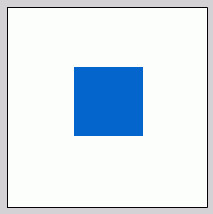
on (keyPress "<Left>") {
currentX = this._x;
this._x = currentX - 4;
_root.move._rotation = 270;
}
on (keyPress "<Right>") {
currentX = this._x;
this._x = currentX + 4;
_root.move._rotation = 90;
}
on (keyPress "<Up>") {
currentY = this._y;
this._y = currentY - 4;
root.move._rotation = 360;
}
on (keyPress "<Down>") {
currentY = this._y;
this._y = currentY + 4;
_root.move._rotation = 180;
}And viola! As you can see from the code I have set up each arrow to move the square by 4 pixels in the respective direction. You can easily change this to be whatever size you need for your own applications. Here is my final result.