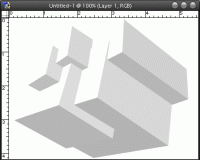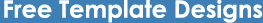Online: 103 Members: 4,232
3D Shapes using Photoshop
Category: Tutorials / Photoshop
Here we will learn how to create 3D shapes without the use of any other programs such as 3DMax. First start with a blank document and go to Filter > Render > 3D Transform.
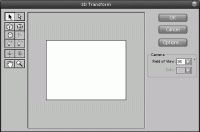
Now you can use either of the tools on the small interface (Cube, Sphere and Cylinder). We decided to use the cube tool for demonstration. Select your tool and drag a box onto the pallet. Now repeat a couple times until you have a pretty full design.
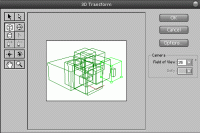
Now we need to go to the rotation tool which is the second from the last button down on the right side. Select this and rotate your image around until you see the shadows giving your render a good look.
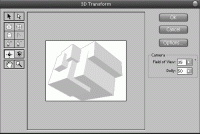
Lastly, once you have your desired effect hit "Ok" and you are done!