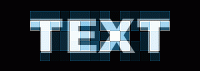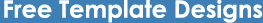Add a cubic style to your text
Category: Tutorials / Photoshop
This is an extremely easy effect to achieve and provides a very effective for of eye candy on your text. First start with a new document and fill the background with black. Then enter in your text with white.

Now flatten the image (Layer > Flatten Image) which will reduce it to the background. Now make a duplicate of this layer and hide it (click the eye next to the layer) for the time being. Select your visible copy and go to Filter > Pixelate > Mosiac and use a setting of 10-12.
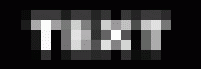
Once you have filtered the image set he opacity of the layer to 50% and then make the other copy visible again.
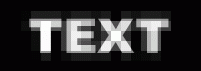
Your basic effect is done but in order to make the boxes more crisp we suggest you use a Filter > Sharpen > Sharpen effect 2-3 times on the pixilated layer.